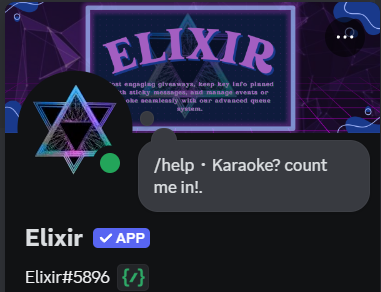Creating a world where customer support truly makes your life easier.
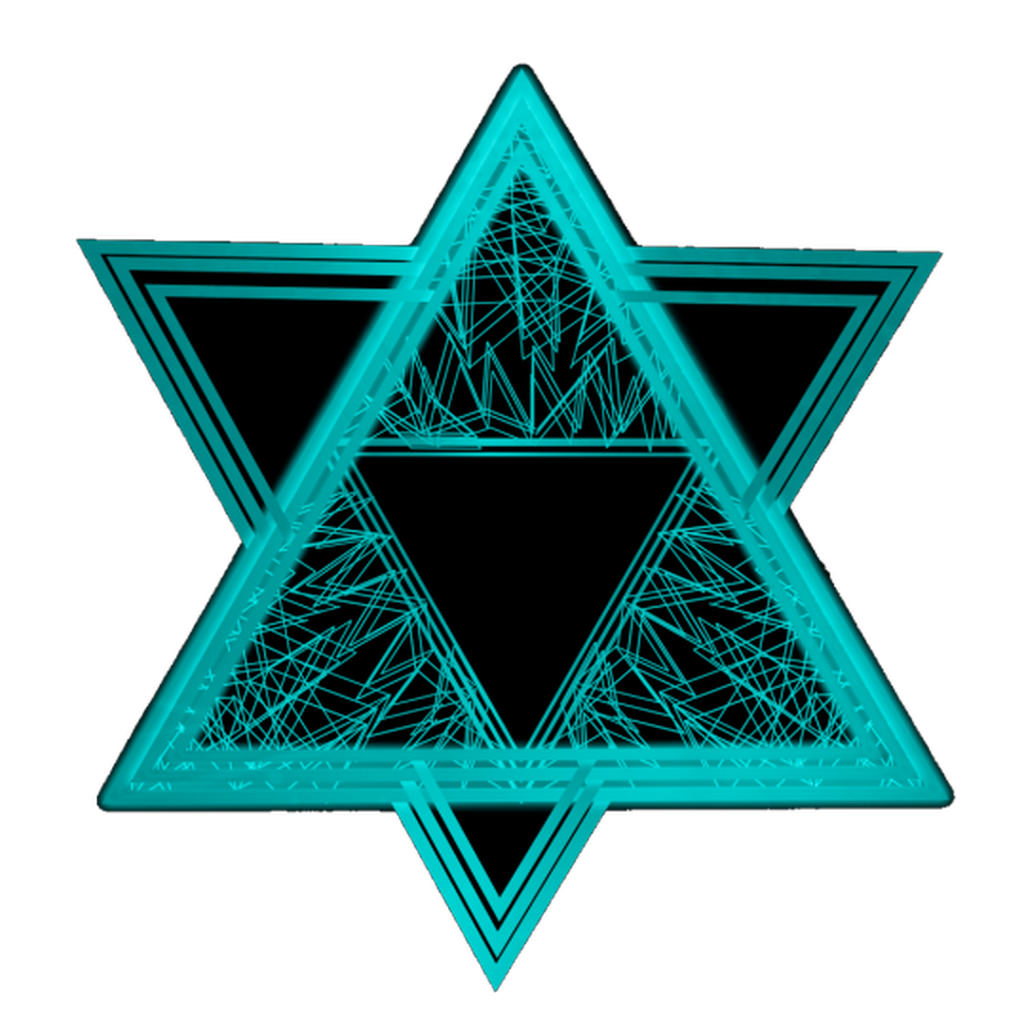


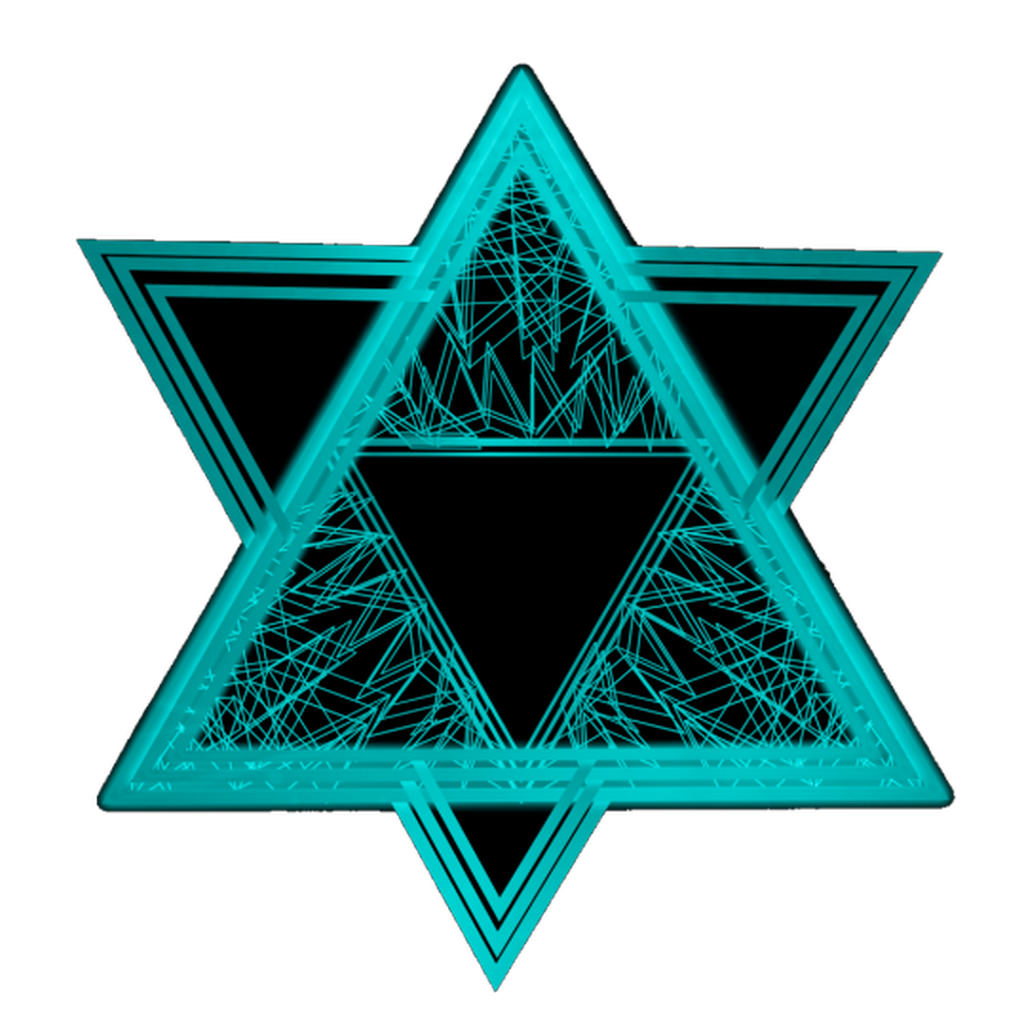


Crafting Experiences That Bring Joy to Your Community.
Elixir is designed to revolutionize Discord interactions by creating seamless, personalized, and memorable experiences for users and communities alike.
Why? Because managing your server shouldn't be a hassle—it should be fun, effortless, and rewarding. With every feature crafted to enhance engagement, Elixir ensures that as technology evolves, so do the ways in which communities connect and grow.

The best is yet to come.
The Beginning of Elixir
Reaching New Heights
Expanding Our Vision

STATUS OF ELIXIR
Servers
Users
Commands
Guiding every interaction with purpose.

Every feature is designed to put users first and help their servers thrive.

The best ideas can come from anyone, anytime creativity drives progress.

We believe in constantly raising the bar to deliver the best for our users.

Your server’s success is our inspiration, and we grow alongside you.

A kind gesture, a seamless tool—small things can make someone's day brighter.

Communication built on respect, transparency, and trust fuels strong communities.

Bringing you the best of the best from across the planet

DaisuKie
Philippines
Ronish
India

Daisukie
Philippines
Ronish
India

Daisukie
Philippines
Ronish
India

Daisukie
Philippines
Ronish
India

Daisukie
Philippines
Ronish
India

Some benefits you'll enjoy as part of our community

Work with ease and reliability
Enjoy the benefits of a bot that seamlessly manages your tasks, events, and giveaways across your server, giving you more time to engage with your community.

Smooth user experience and customization
Elixir offers a feature-rich platform for managing events, giveaways, sticky messages, and welcome configurations, helping you create a balanced and enjoyable community space.

Latest tools for server management
Utilize Elixir’s advanced tools, like a dynamic event queue system, interactive giveaways, and real-time welcome messages, to enhance productivity and automate your server management.

Engagement and entertainment
ith features like music, custom giveaways, and queue systems, your server members will always have engaging activities to participate in, no matter the industry or purpose.

Comprehensive support and scalability
Whether you're managing a small server or a large community, Elixir scales with you, offering competitive features like role-based requirements and message tracking to meet your needs.

Continuous updates and learning
Enjoy regular updates and access to new features, as Elixir evolves to stay ahead of the curve with support for the latest Discord API updates and integrations.